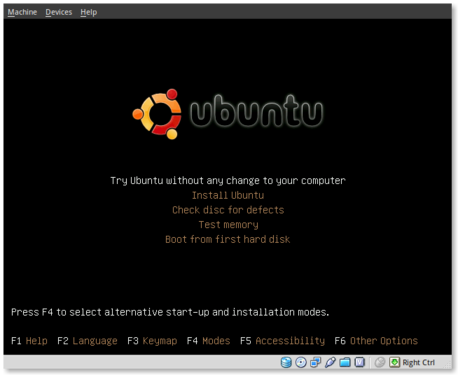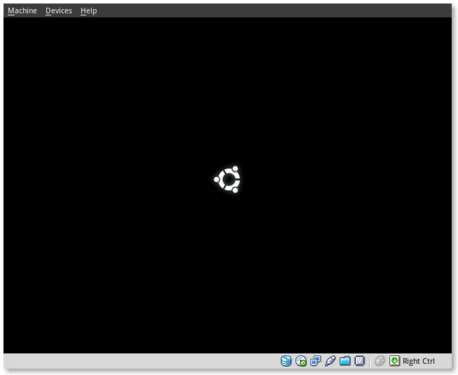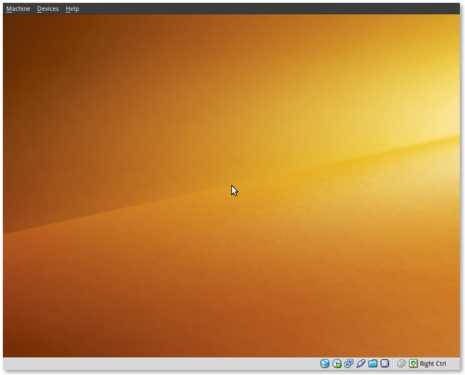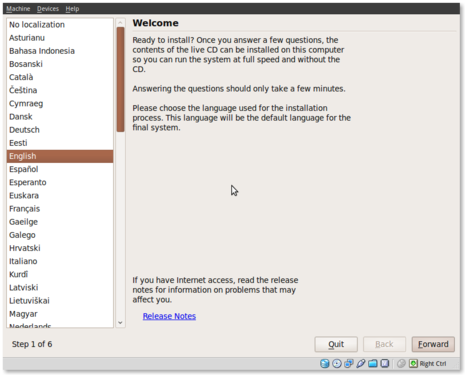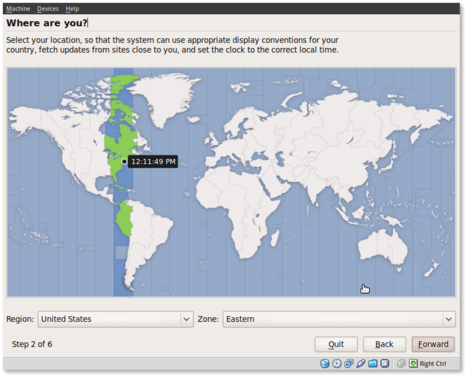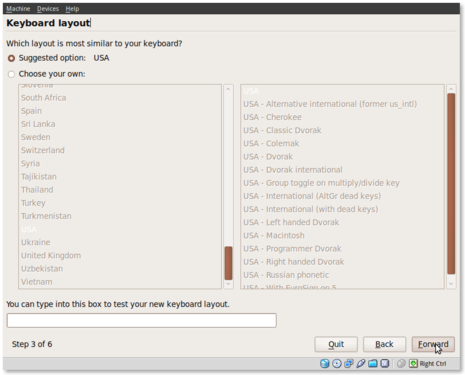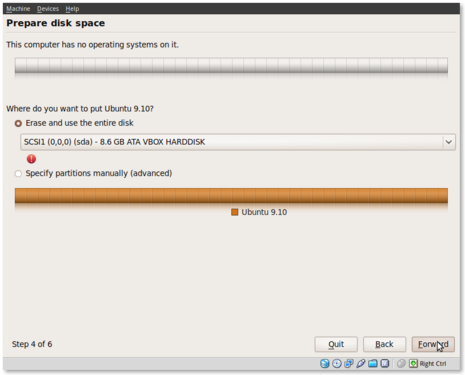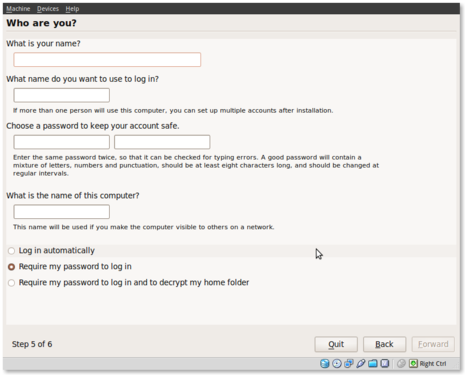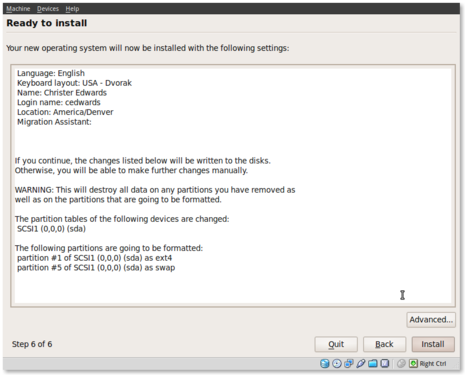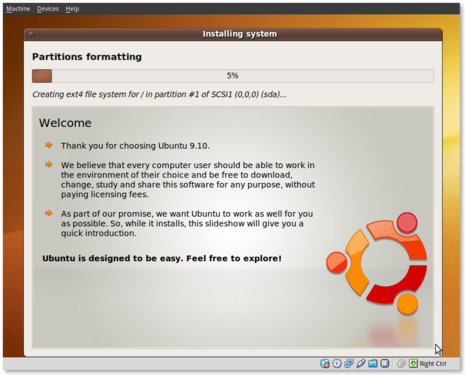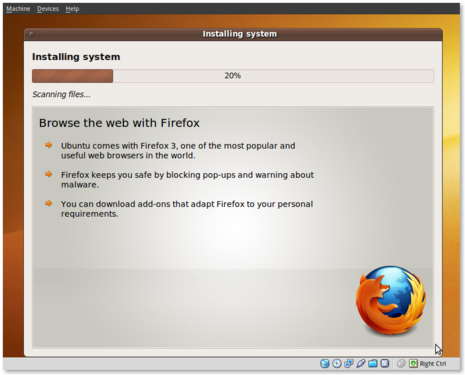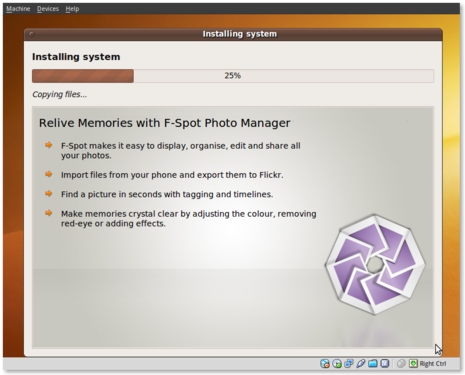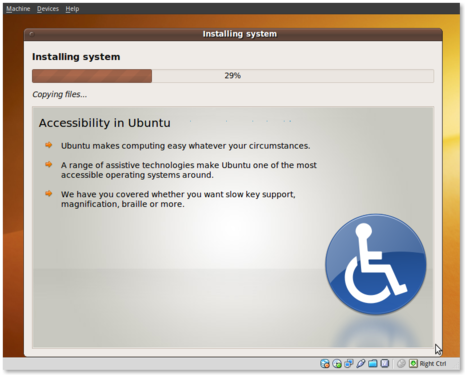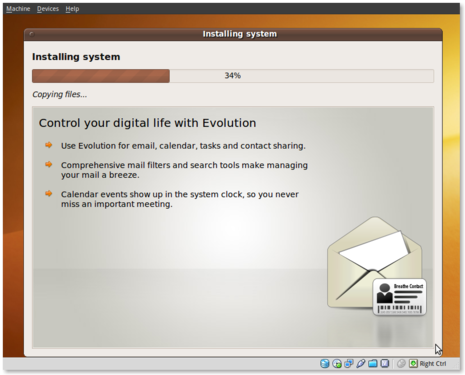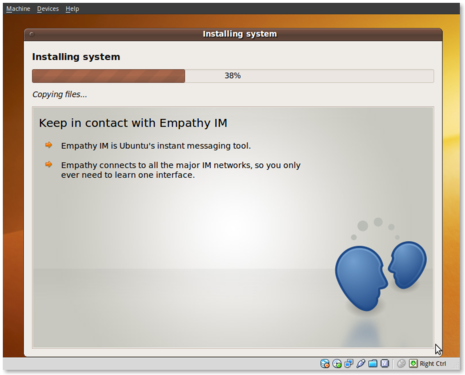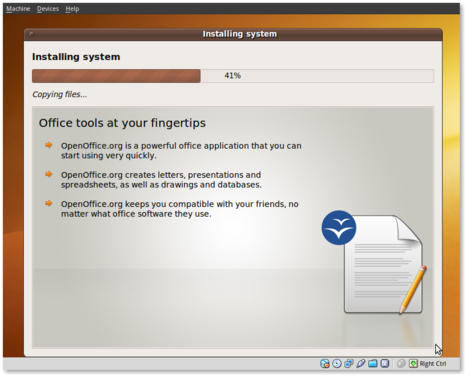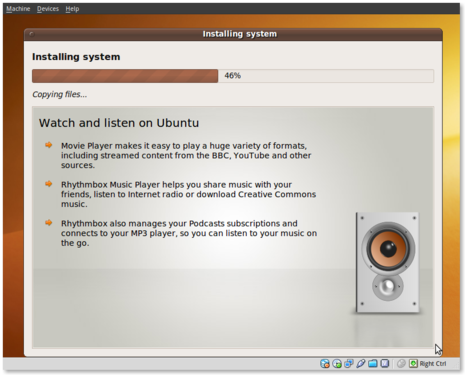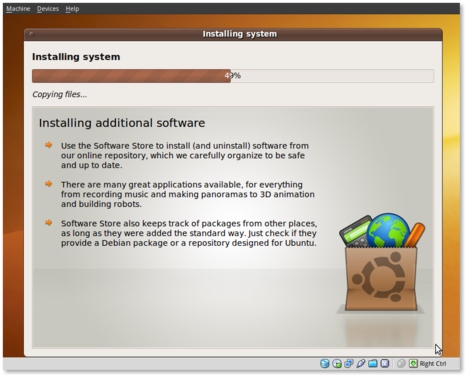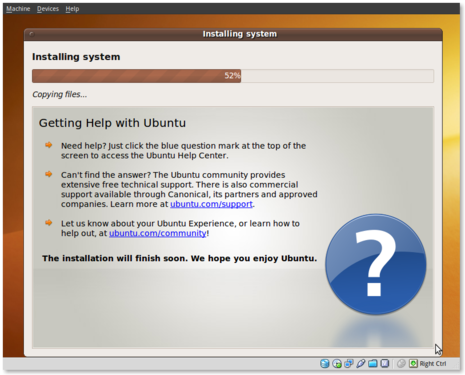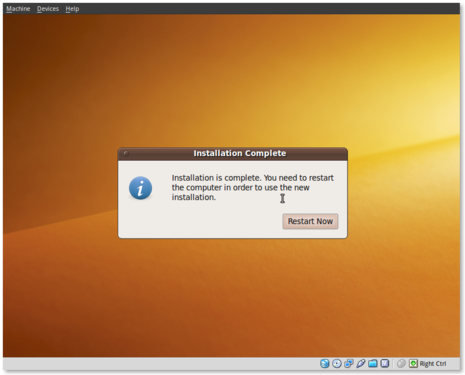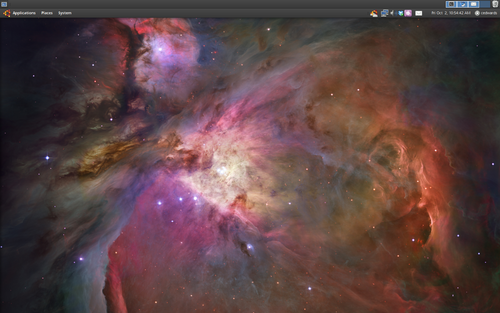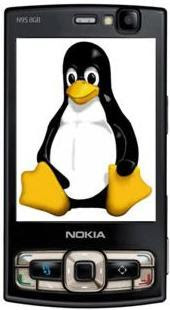Introduction
The Ubuntu developers are moving quickly to bring you the latest and greatest software the Open Source community has to offer. This is the first Ubuntu 10.04 beta release, which brings a host of exciting new features.
Note: This is a beta release. Do not install it on production machines. The final stable version will be released on April 29, 2010.
Upgrading from Ubuntu 9.10 or Ubuntu 8.04 LTS
To upgrade from Ubuntu 9.10 on a desktop system, press Alt+F2 and type in "update-manager -d" (without the quotes) into the command box. Update Manager should open up and tell you: New distribution release '10.04' is available. Click Upgrade and follow the on-screen instructions.
To upgrade from Ubuntu 9.10 on a server system: install the update-manager-core package if it is not already installed; edit /etc/update-manager/release-upgrades and set Prompt=normal; launch the upgrade tool with the command sudo do-release-upgrade -d; and follow the on-screen instructions.
To upgrade from Ubuntu 8.04 LTS on a server system: follow the same instructions as for Ubuntu 9.10, but set Prompt=lts instead of Prompt=normal.
Download
Get it while it's hot. ISOs and torrents are available at:
-
http://releases.ubuntu.com/releases/10.04/ (Ubuntu Desktop and Server)
http://uec-images.ubuntu.com/releases/10.04/beta-1/ (Ubuntu Server for UEC and EC2)
http://releases.ubuntu.com/kubuntu/10.04 (Kubuntu Desktop and Netbook Remix)
http://cdimage.ubuntu.com/xubuntu/releases/lucid/beta-1/ (Xubuntu)
http://cdimage.ubuntu.com/edubuntu/releases/lucid/beta-1/ (Edubuntu)
http://cdimage.ubuntu.com/mythbuntu/releases/lucid/beta-1/ (Mythbuntu)
http://cdimage.ubuntu.com/ubuntustudio/releases/lucid/beta-1/ (Ubuntu Studio)
Local mirrors are also available:
Africa- http://ubuntu.saix.net/ubuntu-releases/ (South Africa)
- http://bw.releases.ubuntu.com/ (Botswana)
- ftp://ftp.wa.co.za/pub/ubuntu/ (South Africa)
- http://ls.releases.ubuntu.com/ (Lesotho)
- http://mz.releases.ubuntu.com/ (Mozambique)
- http://na.releases.ubuntu.com/ (Namibia)
- http://ftp.riken.jp/Linux/ubuntu-iso/CDs/ (Japan)
- http://ftp.jaist.ac.jp/pub/Linux/ubuntu-releases/ (Japan)
- ftp://ftp.chu.edu.tw/Linux/Ubuntu/releases/ (Taiwan)
- ftp://ftp.corbina.net/pub/Linux/ubuntu-cd/ (Russian Federation)
- http://ftp.cs.pu.edu.tw/Linux/Ubuntu/ubuntu-cd/ (Taiwan)
- http://ftp.daum.net/ubuntu-releases/ (Korea, Republic of)
- http://ftp.heanet.ie/pub/ubuntu-releases/ (Ireland)
- http://mirror.switch.ch/ftp/mirror/ubuntu-cdimage/ (Switzerland)
- http://ubuntu.mirror.tudos.de/ubuntu-releases/ (Germany)
- http://se.releases.ubuntu.com/ (Sweden)
- http://ubuntu.ipacct.com/releases/ (Bulgaria)
- http://nl.releases.ubuntu.com/releases/ (Netherlands)
- http://mirror.anl.gov/pub/ubuntu-iso/CDs/ (United States)
- http://mirror.csclub.uwaterloo.ca/ubuntu-releases/ (Canada)
- http://mirror.yellowfiber.net/ubuntu/ (United States)
- http://mirrors.ccs.neu.edu/releases.ubuntu.com/ (United States)
- http://mirrors.easynews.com/linux/ubuntu-releases/ (United States)
- http://mirrors.gigenet.com/ubuntu/ (United States)
- http://ftp.citylink.co.nz/ubuntu-releases/ (New Zealand)
- http://ftp.iinet.net.au/pub/ubuntu-releases/ (Australia)
- http://mirror.aarnet.edu.au/pub/ubuntu/releases/ (Australia)
- http://mirror.netspace.net.au/pub/ubuntu/releases/ (Australia)
- http://mirror.ihug.co.nz/ubuntu-releases/ (New Zealand)
- http://ubuntu-releases.optus.net/ (Australia)
- http://mirror.globo.com/ubuntu/releases/ (Brazil)
- http://mirror.pop-sc.rnp.br/mirror/ubuntu/ (Brazil)
- http://mirror.pop-sc.rnp.br/mirror/ubuntu-releases/ (Brazil)
- http://ubuntu.c3sl.ufpr.br/releases/ (Brazil)
- http://cl.releases.ubuntu.com/ (Chile)
- http://espelhos.edugraf.ufsc.br/ubuntu-releases/ (Brazil)
New features since Ubuntu 9.10
These features are showcased for your attention. Please test them and report any bugs you find:
GNOME
Ubuntu 10.04 Beta 1 includes the latest GNOME desktop environment with a number of great new features.
Mozilla Firefox
Default search engine has been changed to Yahoo! The default Home Page will use either Google or Yahoo! depending on user setting.
Linux kernel 2.6.32
Ubuntu 10.04 Beta 1 includes the 2.6.32-16.25 kernel based on 2.6.32.9.
KDE SC 4.4
Kubuntu 10.04 Beta 1 features the new KDE SC 4.4. For more information about new features in Kubuntu, see the Kubuntu technical overview.
HAL removal
This beta sports full removal of HAL from the boot process, making Ubuntu faster to boot and faster to resume from suspend.
Major new version of likewise-open
The likewise-open package, which provides Active Directory authentication and server support for Linux, has been updated to version 5.4. The package supports upgrades from both the officially supported versions 4.0 (Ubuntu 8.04 LTS) and 4.1 (Ubuntu 9.10), as well as the likewise-open5 packages from universe.
Since this upgrade involves a lot of configuration file changes and in-place database upgrades, testing and feedback is appreciated.
New default open source driver for nVidia hardware
The Nouveau video driver is now the default for nVidia hardware. This driver provides kernel mode setting, which will give improved resolution detection. This driver provides hardware accelerated 2D functionality, like the -nv driver it replaces. The nouveau driver is being actively developed upstream and we anticipate this will enable faster bug fixes for problems encountered.
Improved support for nVidia proprietary graphics drivers
Three different NVIDIA proprietary drivers are currently available: nvidia-current (190.53), nvidia-173, and nvidia-96. Thanks to a new alternatives system, it is now possible to install all three of these packages at the same time (although it is only possible to have one configured for use at a time).
Social from the Start
We now feature built-in integration with Twitter, identi.ca, Facebook, and other social networks with the MeMenu in the panel, which is built upon the Gwibber project, which has a completely new, more reliable backend built on top of desktopcouch. Gwibber now also supports a multi-column view for monitoring multiple feeds simultaneously.
New boot experience
Multiple changes to look, feel and speed of the boot experience have been included in the Ubuntu 10.04 LTS beta.
New Indicators
The notification area now features more consistent user experience and design for communication, session management, and many other tasks.
New Themes
The desktop has been beautified with the addition of two brand new themes, Ambiance and Radiance. New wallpaper and icons are also included.
Ubuntu One File Syncing
Select any folder in your home directory for sync, pick from your existing contacts when sharing folders. An updated preferences application has been added, with more features.
Ubuntu One Music Store
Millions of songs are available for purchase from your Ubuntu desktop, integrated with the Rhythmbox Music Player and using Ubuntu One cloud storage for backup and easy sync. Watch http://one.ubuntu.com/blog for the public beta launch.
New features for Ubuntu Enterprise Cloud (UEC)
The Ubuntu Enterprise Cloud installer has been vastly improved in order to support alternative installation topologies. UEC components are now automatically discovered and registered, including for complex topologies. Finally, UEC is now powered by Eucalyptus 1.6.2 codebase.
Security Issue when upgrading from Lucid Alpha 2
If you installed Lucid prior to Alpha 3, you may have libmysqlclient16 7.0.9-1 installed. This package was present in the Ubuntu archive by mistake and was retracted, but because it has a later version number than the real libmysqlclient16 package, the real package will not be installed automatically on upgrade. To ensure that you have the official package installed on your Lucid system and will receive security support for it throughout Ubuntu 10.04 LTS, it is important that you run sudo apt-get install libmysqlclient16/lucid and follow the instructions.
Known issues
As is to be expected at this stage of the release process, there are several known bugs that users are likely to run into with Ubuntu 10.04 Beta 1. We have documented them here for your convenience along with any known workarounds, so that you don't need to spend time reporting these bugs again:
- Because of the new alternatives system used for nvidia driver packages, the nvidia installer from NVIDIA's website currently doesn't work.
-
The fglrx binary driver for ATI video chipsets does not yet support the X server in Lucid. As a workaround, users should use the open source -ati driver instead. (494699)
-
A number of outstanding bugs prevent users of the OpenLDAP server (the slapd package) from upgrading successfully from Ubuntu 8.04 LTS to 10.04 LTS Beta 1. Users running OpenLDAP servers are advised to wait until Beta 2 before upgrading. (538516, 536958)
-
Configuration of "LVM with encryption" in the Ubuntu Server installer and the alternate installer fails when setting up swap. Investigation of this issue is ongoing. (539324)
-
Ubuntu Enterprise Cloud 9.10 upgrades to 10.04 do not yet work seamlessly, and UEC 9.10 administrators are advised not to upgrade to 10.04 Beta 1. This problem is a high priority (519513), and is expected to be resolved for 10.04 Beta 2. This does not affect new installations of UEC 10.04, which are expected to work quite well at 10.04 Beta 1.
-
Xubuntu Desktop is installed by default without language support (540878). To localize your system, after installation, go to Applications -> System -> Language Support and add your language.
-
When running Kubuntu in Install Only mode ("Install Kubuntu" from the boot menu), the system will fail to reboot correctly at the end of the install. As a workaround, users can "Try Kubuntu without installing" and click on the installer icon on the desktop. (540856)
-
Installation with /boot on RAID1 fails due to a bug when installing the bootloader to disk. This bug will be addressed for 10.04 Beta 2. (527401)
-
If the cryptsetup package is installed as part of an install from the alternate CD, the X server may crash after boot the first time you press
. To correct this problem, install version 0.8.0~-17 or later of the plymouth package from the Ubuntu archives after the initial installation. (540256) Wubi as included on the ISO images is unable to enter its second stage of installation, so you will not be able to install inside Windows using just an ISO image in this beta release. As a workaround, users who are installing the Ubuntu Desktop Edition can download the stand-alone version of wubi from http://releases.ubuntu.com/10.04/wubi.exe which includes the fix for this bug. This bug will be fully addressed for 10.04 LTS Beta 2. (541607)
Selecting OEM installation on Kubuntu in 10.04 LTS Beta 1 does not install the oem-config-kde package required to complete OEM configuration after reboot. Users in need of Kubuntu OEM installation support are advised to wait until 10.04 LTS Beta 2. (540895)
Reporting bugs
It should come as no surprise that this beta release of Lucid Lynx contains other bugs. Your comments, bug reports, patches and suggestions will help fix bugs and improve future releases. Please report bugs using the tools provided.
If you want to help out with bugs, the Bug Squad is always looking for help.
Participate in Ubuntu
If you would like to help shape Ubuntu, take a look at the list of ways you can participate at
More information
You can find out more about Ubuntu on the Ubuntu website and Ubuntu wiki.
To sign up for future Ubuntu development announcements, please subscribe to Ubuntu's development announcement list at:
http://lists.ubuntu.com/mailman/listinfo/ubuntu-devel-announce